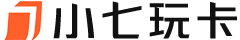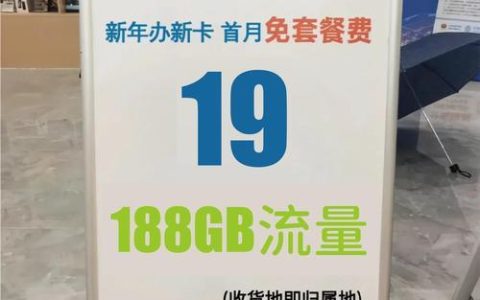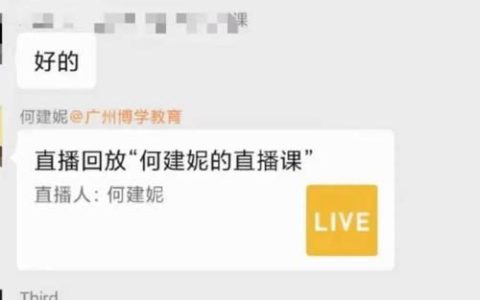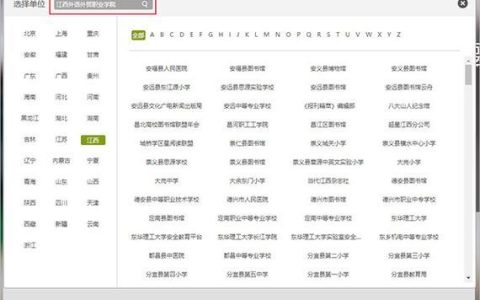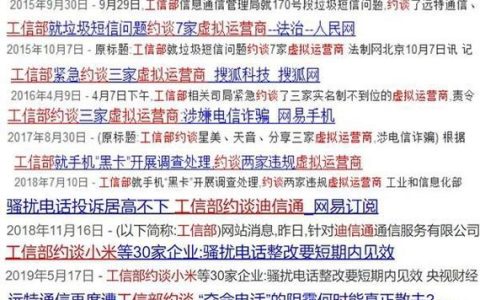Wi-Fi speed is a crucial factor that determines the overall performance of your internet connection. It affects how quickly you can download files, stream videos, and browse the web. In this article, we will discuss everything you need to know about Wi-Fi speed, including how to measure it, factors that affect it, and tips for improving it.

What is Wi-Fi Speed?
Wi-Fi speed is measured in megabits per second (Mbps) or gigabits per second (Gbps). It represents the amount of data that can be transferred over a Wi-Fi network in one second. The higher the Mbps or Gbps, the faster the Wi-Fi speed.
How to Measure Wi-Fi Speed
There are several ways to measure your Wi-Fi speed. The most common method is to use an online speed test service. There are many free speed test services available, such as Speedtest, Fast.com, and Ookla.
To use an online speed test service, simply visit the website and click on the \"Start\" button. The test will measure your download speed, upload speed, and ping.
Factors that Affect Wi-Fi Speed
Several factors can affect your Wi-Fi speed, including:
- Your internet plan: The speed of your internet plan is the maximum speed that you can achieve over your Wi-Fi network. If you have a slow internet plan, then your Wi-Fi speed will be limited, no matter what you do.
- Your router: Your router is the device that broadcasts your Wi-Fi signal. The type and quality of your router can significantly impact your Wi-Fi speed. Older routers may not be able to support the latest Wi-Fi standards, which can result in slower speeds.
- The distance between your device and the router: The farther your device is from the router, the weaker the Wi-Fi signal will be. This can lead to slower speeds and even dropped connections.
- Interference: Interference from other electronic devices, such as microwaves and cordless phones, can also affect your Wi-Fi speed.
Tips for Improving Wi-Fi Speed
There are a few things you can do to improve your Wi-Fi speed:
- Upgrade your internet plan: If you have a slow internet plan, consider upgrading to a faster one. This will give you the maximum possible Wi-Fi speed.
- Upgrade your router: If you are using an older router, consider upgrading to a newer one that supports the latest Wi-Fi standards. This can make a big difference in your Wi-Fi speed.
- Move your router: If your router is in a central location in your home, this will help to ensure that all of your devices have a strong signal. You can also try moving your router closer to the devices that you use the most.
- Reduce interference: Try to move your router away from other electronic devices that may be causing interference. You can also try using a Wi-Fi extender to boost the signal in areas where it is weak.
Conclusion
Wi-Fi speed is an important factor that can affect your overall internet experience. By following the tips in this article, you can improve your Wi-Fi speed and get the most out of your internet connection.